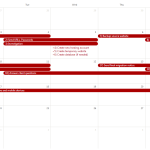How long does it take to migrate my website and email?
The process is fairly straightforward. Delays usually occur when we have trouble getting working credentials in order to migrate the site. In some cases we need to do some of the work over a WebEx conference so that the client can sign in to their account without giving us their passwords. We work with each client to ensure that they feel safe having us migrate their site.
What do I need to do?
Client’s don’t need to do much more than provide credentials and give verbal or written sign-off at certain stages in the process.
Phase 1: Discovery
In the discovery phase we ask a lot of questions and help you find the answers. If you’re not comfortable handing over the passwords to your online world we can work with you to keep your information secure while still handling the entire website and email migration for you.
- Complete our Questionnaire
- Provide us with your usernames and passwords
Phase 2: Investigation
In the investigation phase we review all of your online services including
- Hosting
- Domain Name Services (DNS)
- Domain Name Registrar (e.g. GoDaddy, 1&1)
- Website(s) and Content Delivery Network (CDN)
- Databases and database servers
- Email accounts, size, servers and settings
Phase 3: Website Migration
Here’s where the magic happens! We create a new account for you, backup your old website and services and begin migrating them to your new host.
- Create an account at the new hosting company
- Configure services and settings on the new site including FTP, DNS, databases, users and email accounts
- Backup the current site and services
- Restore the site and services to the new location
- Perform a smoke test of new website to ensure everything is working
- Provide you with a temporary URL so you can verify the new site has transferred correctly
- Change DNS A records to point to new hosting IP address
- Done! Go check out your site in its new home!
Phase 4: Email Migration
Email migration is best kept separate from the website migration to avoid confusion. Here’s what happens when you need to migrate your email.
- Create mailboxes at the new hosting company
- Perform test migration on one account
- Send initial “mailbox migration plan” email to users with instructions on how to update software and devices
- Answer client questions
- Send final “mailbox migration plan” email
- Change DNS MX records and wait for propagation
- Migrate email
- Verify migration and send test emails
- Assist users in configuration of their email client software and mobile devices